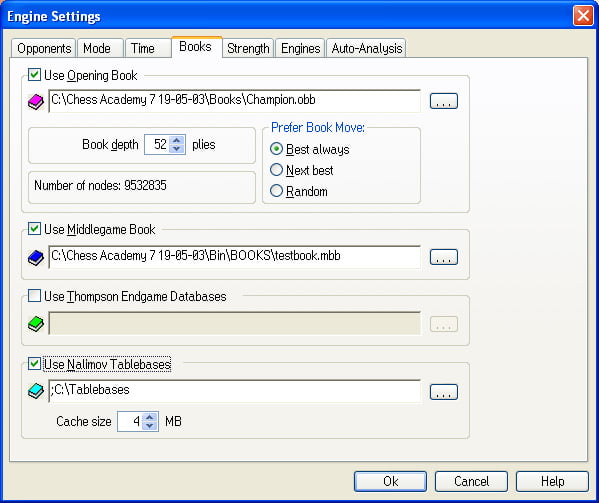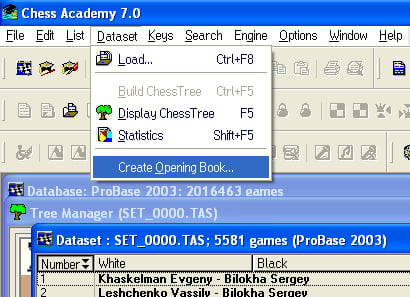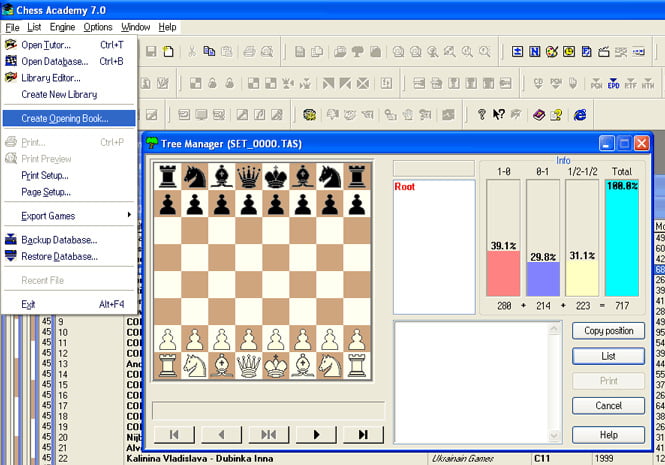Generally speaking, an opening book is a collection of opening positions in connection with the best moves in these positions. In addition, various statistical information is stored for each move, such as the average rating of the players who played those moves, the win probabilities, the move attributes, preferences or ratings. The latter are necessary to indicate the best move or innovations. This information is displayed graphically in the opening book editor.
Chess Academy 7 contains the following engine books:
a special gambit book (about 2,255,000 opening positions; of which about 38,000 with positional ratings), specially designed to train your play with or against gambits;
a powerful master book (approx. 10,500,000 positions; of which approx. 750,000 with positional evaluations);
a unique middlegame book composed of about 14.000.000 middlegame and endgame positions.
Due to the two-level indexing of opening positions and the associated extremely high search speed in huge files, Champion Book is a universal opening book that does not need to be divided into auxiliary books of smaller size, as some chess-playing programs do. It ensures the best move for the given opening position from the statistically or manually evaluated moves. The gambit book is separated only for the purpose of training.
It is a known fact that chess programs play worse, especially in the middle game. The Chess Academy middlegame book is a good way to improve playing strength. It contains a large number of typical middlegame and endgame positions that the engine must or must not aim for. The program sometimes adopts human-like decisions when using this book
Moreover, Chess Academy Engine ensures the use of Ken Thompson’s Endgame Databases collection on 4 CDs (optionally available) and Nalimov Tablebases (optionally available).