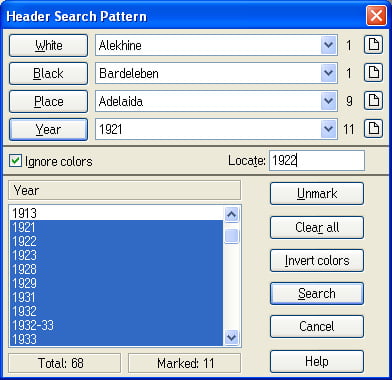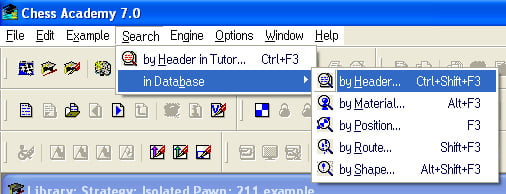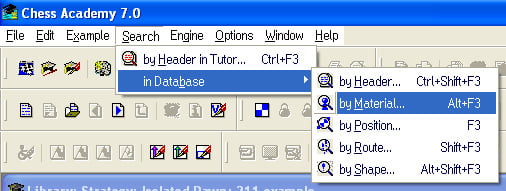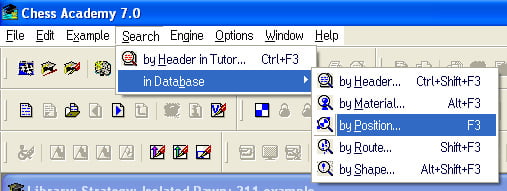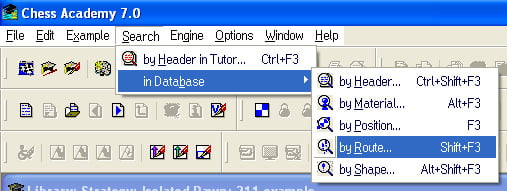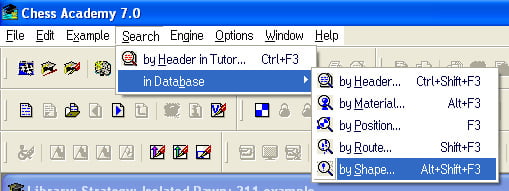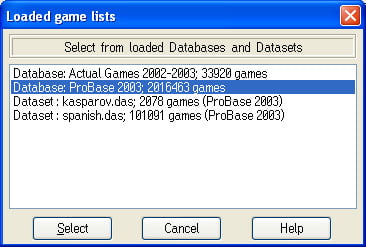You can arrange any list of examples according to different criteria. To do this, select the Sort command from the List menu. The following options will appear on the right:
- Unsorted: If you want to see the examples of the current list in the order of their index numbers. Keyboard: Ctrl+Shift+1
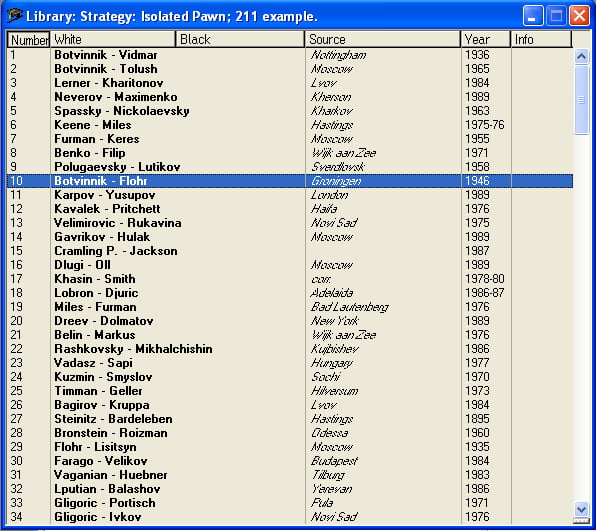
- by Player for White: Sorts the sample list alphabetically by white players. Keyboard: Ctrl+Shift+2
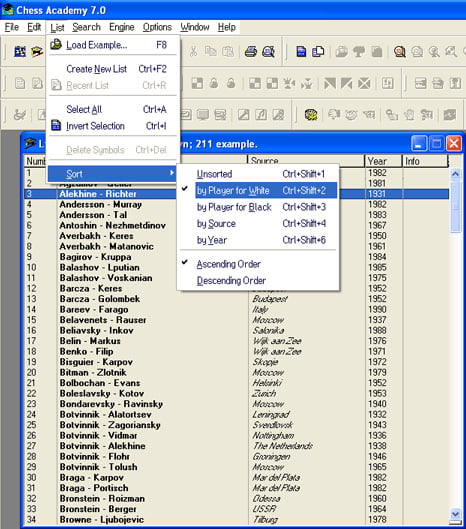
- by Player for Black: Sorts the sample list alphabetically by black players. Keyboard: Ctrl+Shift+3
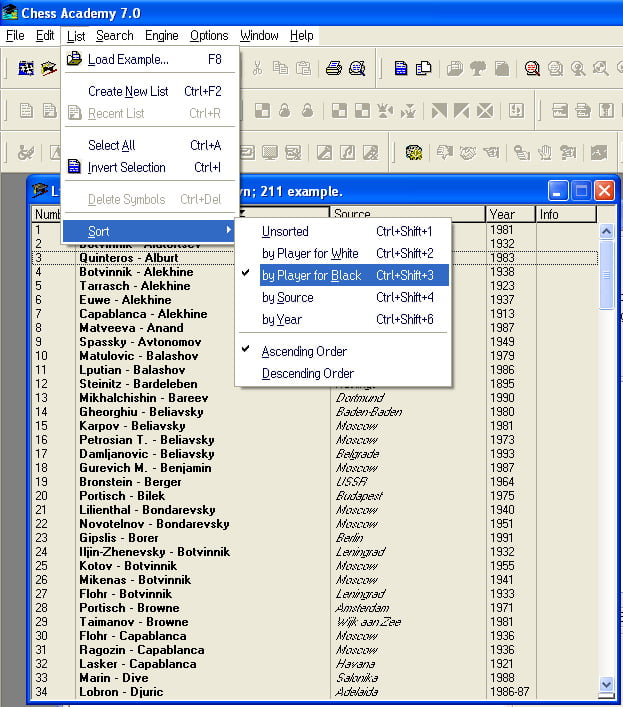
- by Source: Sorts the sample list alphabetically by origin. Keyboard: Ctrl+Shift+4
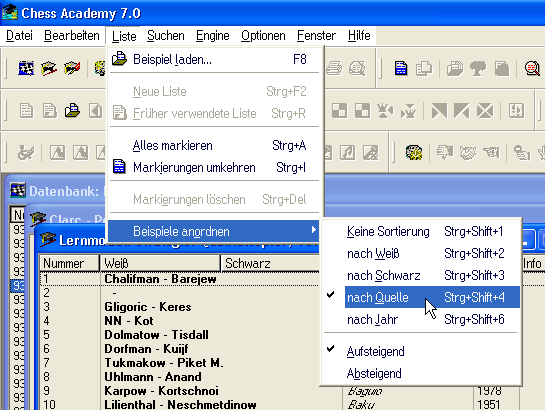
- by Year: Sorts the sample list alphabetically by the year in which the games were played. Keyboard: Ctrl+Shift+6
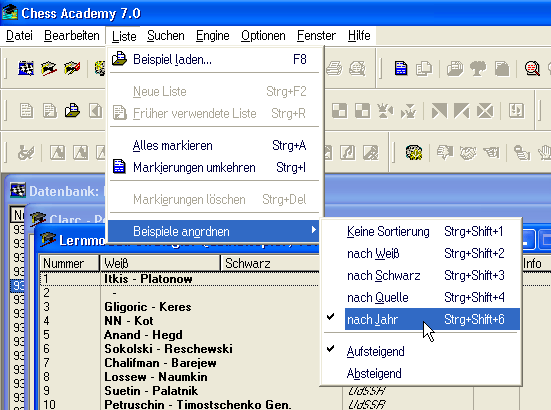
Please note: You can also sort the current sample list by clicking the column headers in the sample list or by pressing the right mouse button in the Sort by… pop-up menu. For the latter, proceed in the same way as above.
Both sorted and unsorted example lists are displayed in ascending alphabetical order by default. You can switch to a descending alphabetical sort order by using the corresponding command from the List > Sort Examples menu. Alternatively, right-click the column header above the column you want to sort.