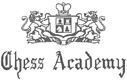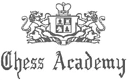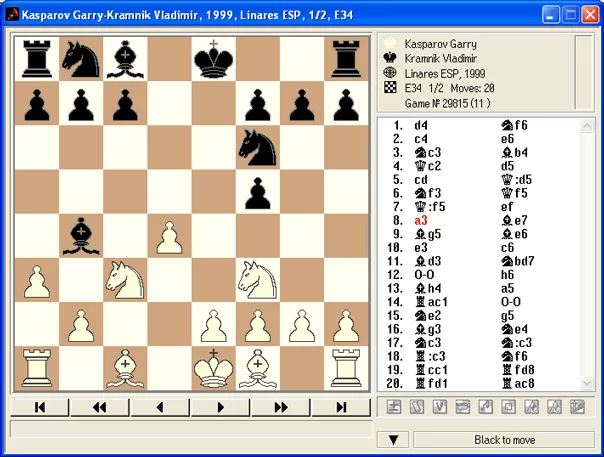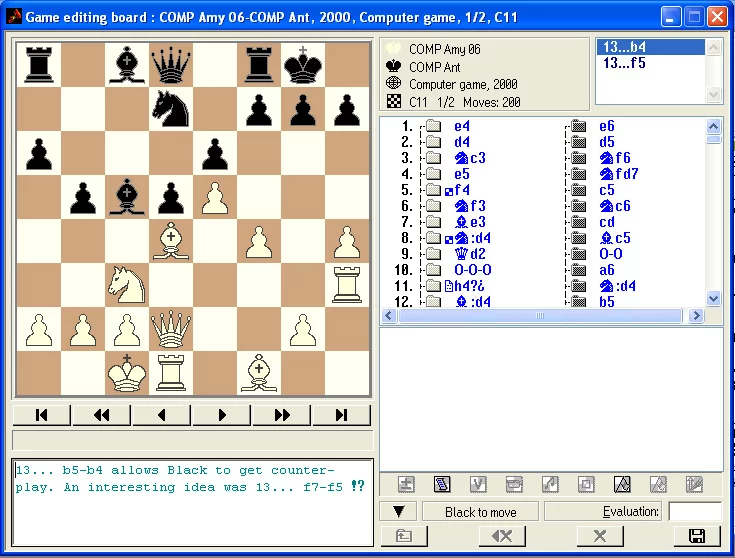Information about the players, event, date, opening index, and result is displayed in the header area to the right of the chess board as well as in the window’s title bar. The header of the game is displayed with strikethrough font in case it is marked for deletion.
There is also a vertical information panel to display some additional game info in graphical form, namely:
Icon appears if some mark in accordance with Chess Academy Game Classification was awarded to the current game.
Icon appears if any other additional game info except the game mark is available.
Icon appears if there are chess variants in the text of the game.
Icon appears if at least one move in the game’s main line or in variants has a textual annotation.
Icon appears if at least one move in the game’s main line or in variants is evaluated.
Icon appears if at least one move in the game’s main line or in variants has an advanced (for example, multimedia or graphical) annotation.
While replaying games you have the opportunity to see the chess notation of the game on the screen either in two columns or in line. In the “Move record” window the chess moves are displayed in selected chess notation.
Immediately below the window with chess notation, there is a move information panel with a set of icons. If the current move has no variants neither evaluations or annotations, all the icons are grayed. In case some annotations are present the appropriate icons are activated:
means that the current move or current position is evaluated.
means that there is a textual annotation to the current move.
means that there is a variant to the current move.
means that there is a video annotation to the current move.
means that there is an audio annotation to the current move.
means that there is at least one key square marked in the current position.
means that the current position will be displayed on the diagram when printing.
means that the current position is evaluated as critical.
means that some piece’s threats or intentions are present.
The bottom line is used to inform you who is to move in the current position. When you have reached the end of the chess game the symbol appears in the lower area of the screen (under the chess notation). Immediately below the diagram, there is a panel to display material imbalance on the board. It is blank if the material on the board is balanced.
Note: You can stretch the window in normal manner. However if the text style is switched to ‘Columns’, only vertical stretching is possible.