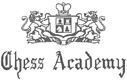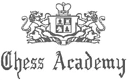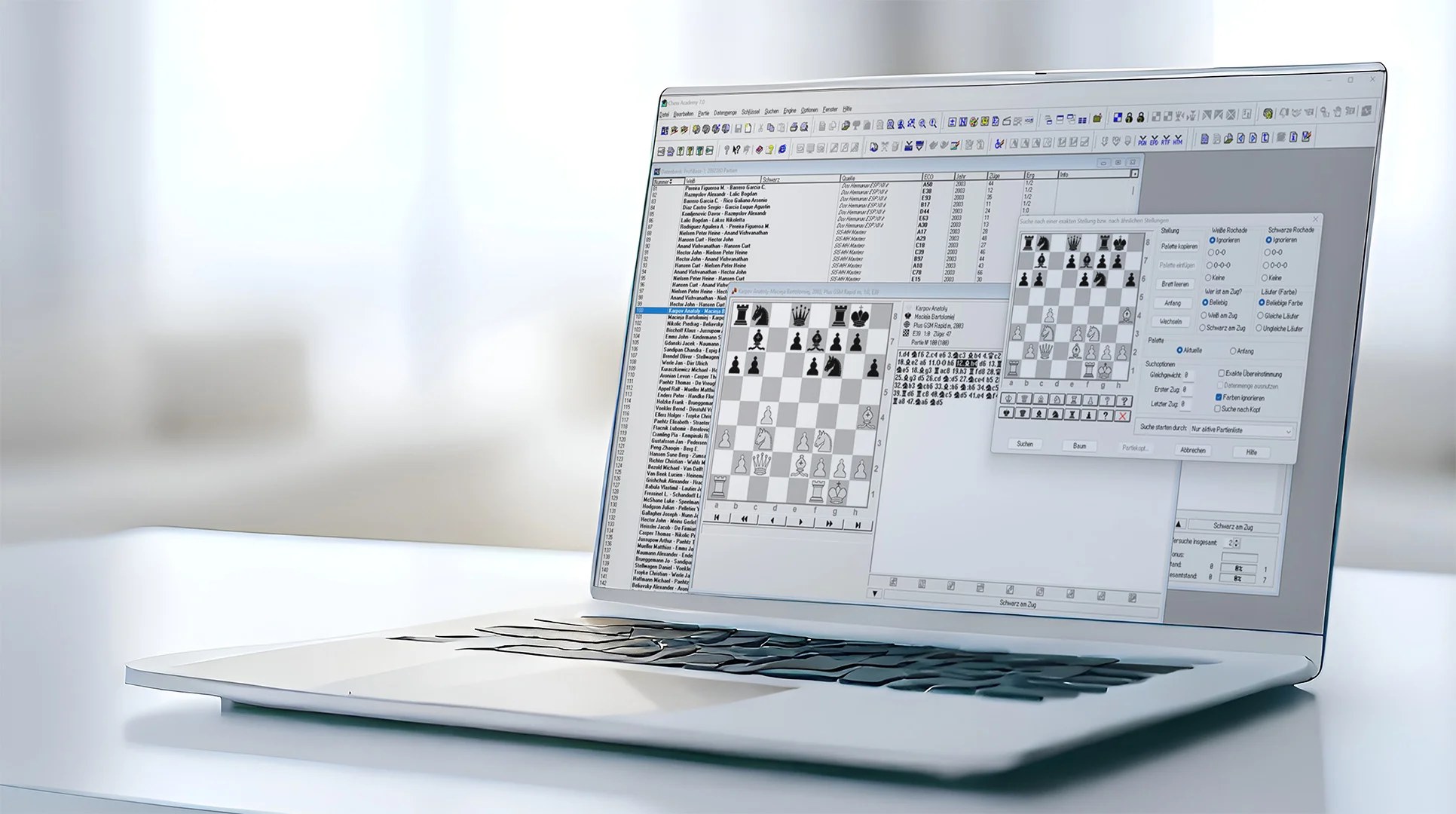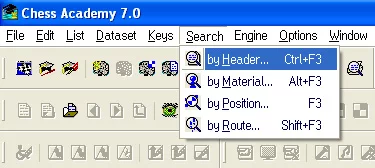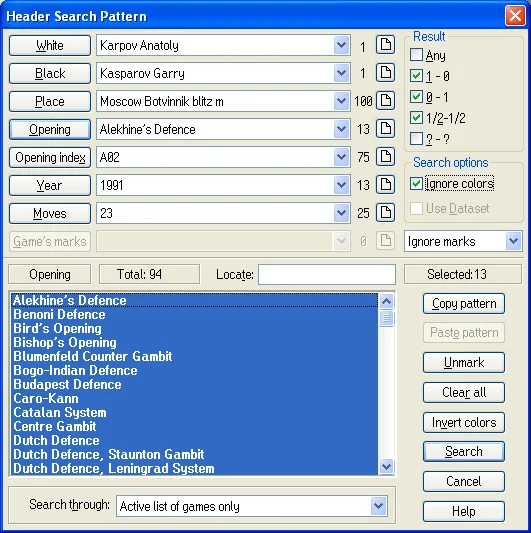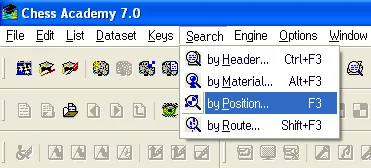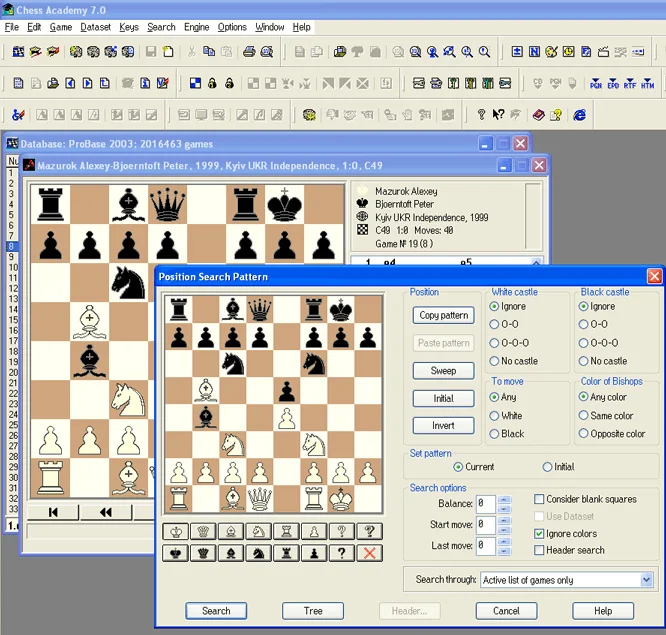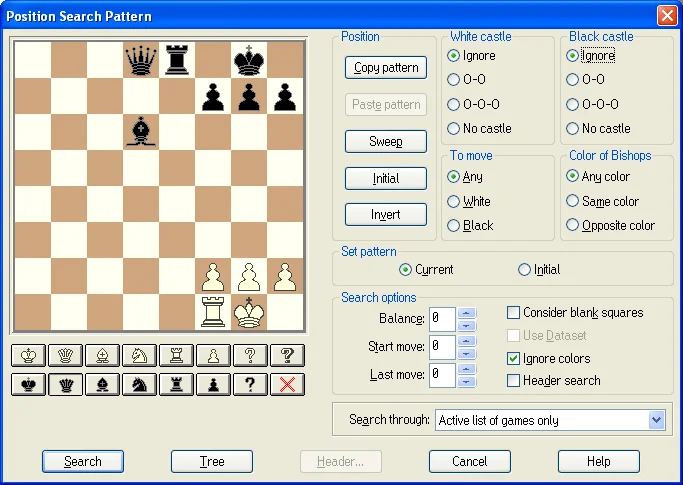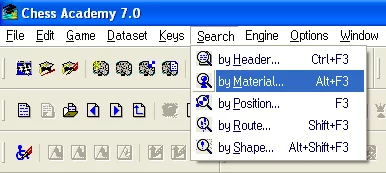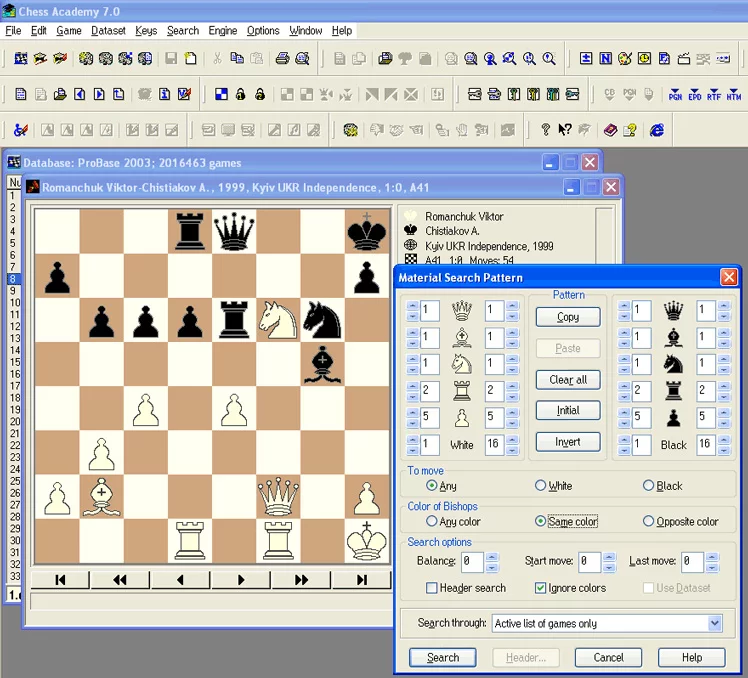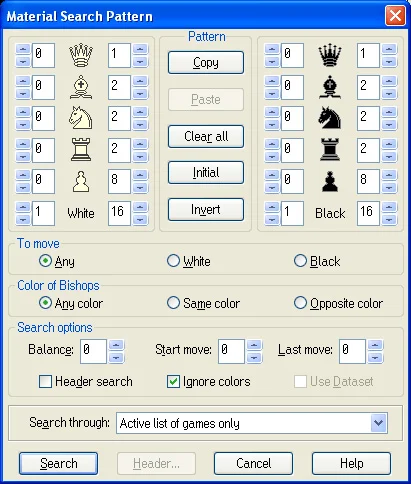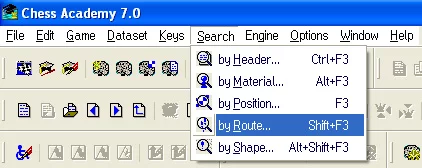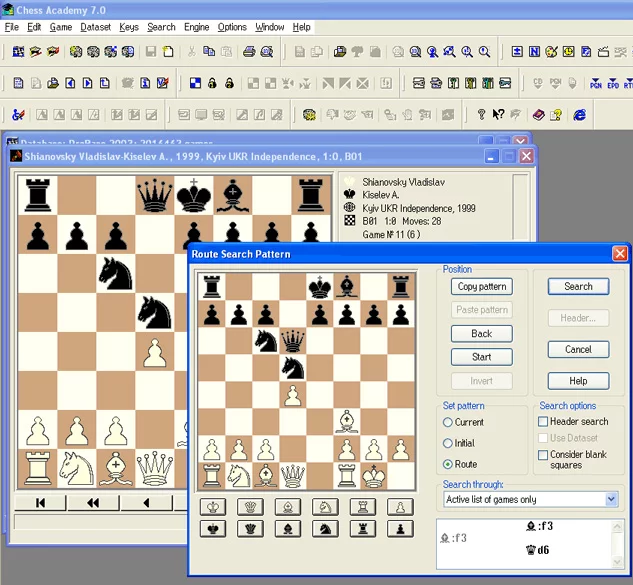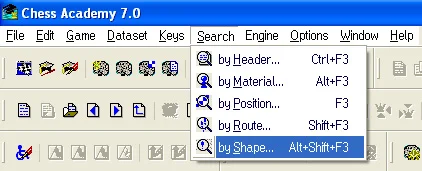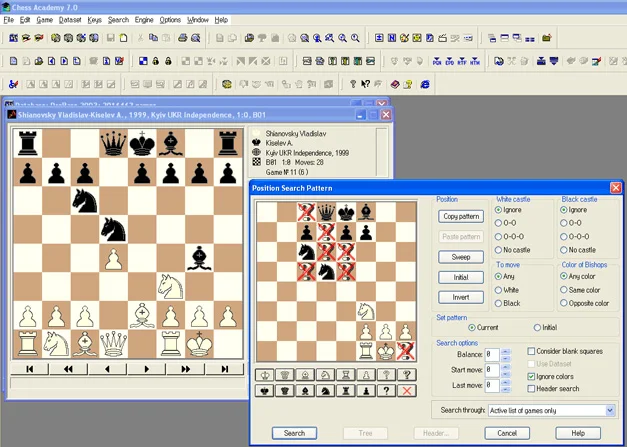Introduction: Using the search patterns in the Chess Academy program
When you have a large database, for example, more than 2,000,000 games in total, it is really impossible to check all the games yourself to find a particular one. By using specific properties of the game of your choice, you can make the number of games that are offered to you by the program much smaller. This makes the selection of the required games a lot easier and faster.
Chess Academy enables a one-click review of search results – if any search is finished, the program transfers the game to the board and jumps to the relevant position.
The Search menu is used when searching for games in the selected database or active dataset.
Note: There is a limitation: you can’t have more than 2.096.980 games in a dataset. After this, no more games will be selected, even if there are more games that satisfy the search options.
If you want to find some specific games, e.g. all the games won by Kasparov and/vs Karpov during the period 1985 -2003, or all short games won by White in French Defence, you can use the different search patterns to scan active databases or dataset.
Hence selecting games is generally done in two stages.
Firstly you tell Chess Academy what kind of games you want to search, by specifying the search options. An example of a frequently used search option is the player’s name or the ECO index. The dataset which will be created by the criteria, shows all games in the database that satisfy the search option(s) mentioned above.
Secondly, you can surely make a search of the games in the active dataset, which has been just created.