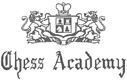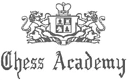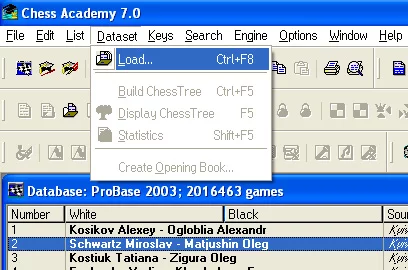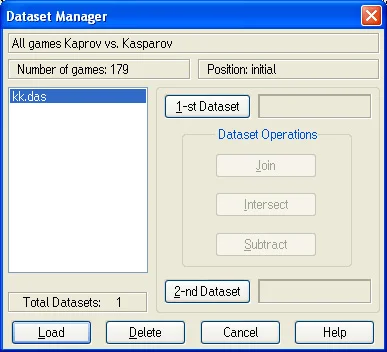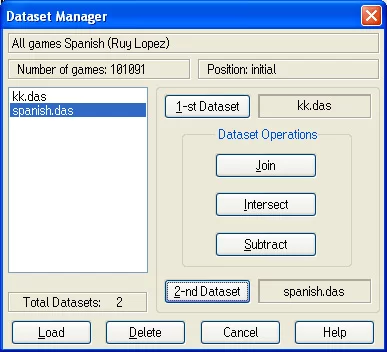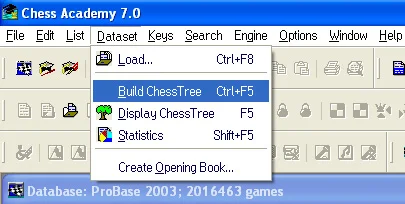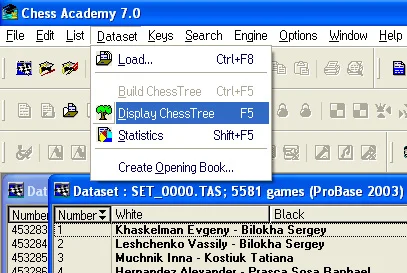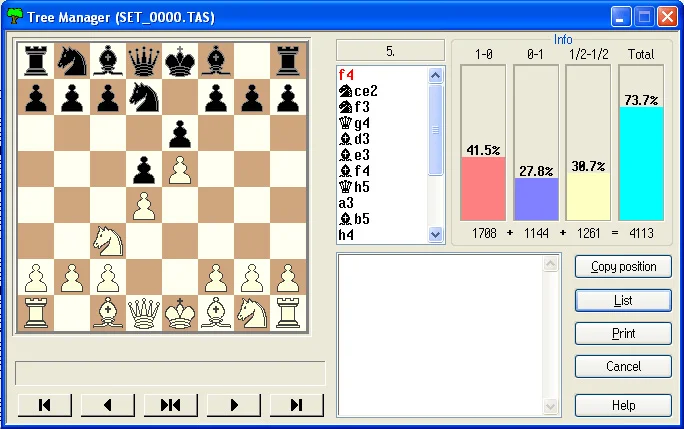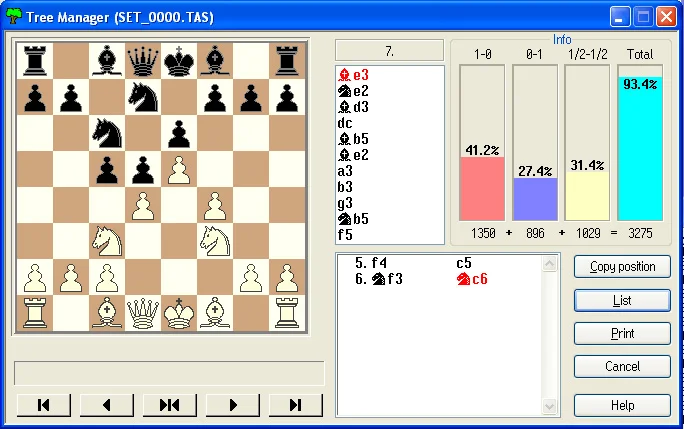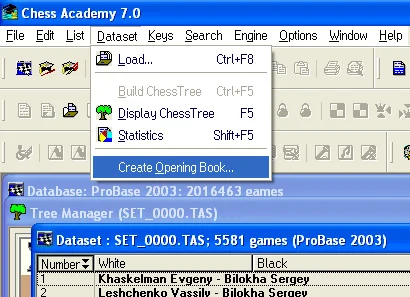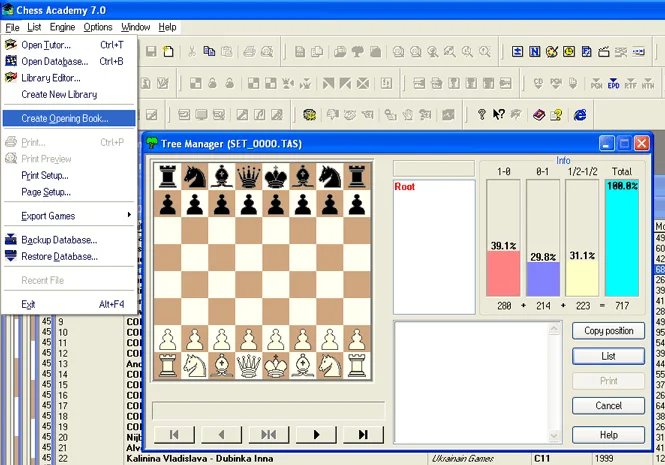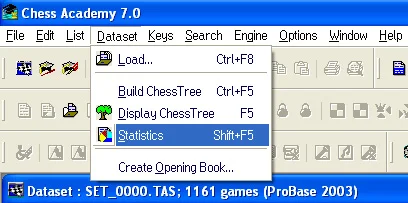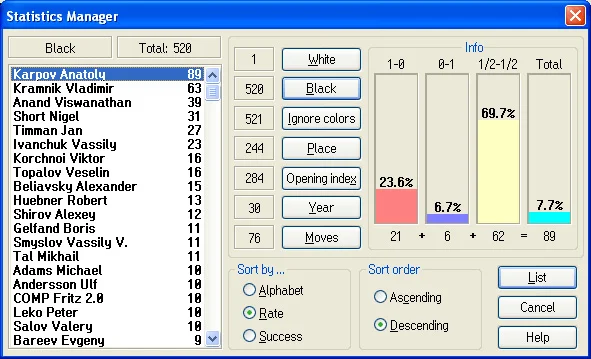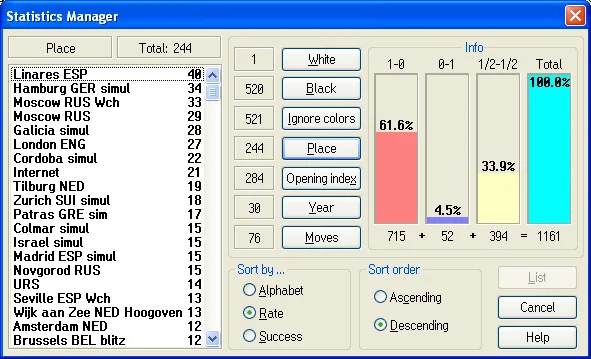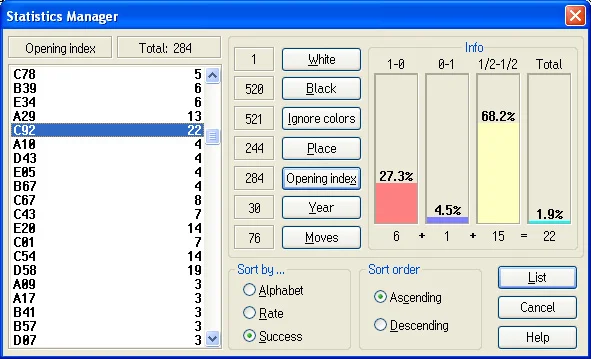Creating a dataset of chess games
If you want to replay games from a dataset that was created by certain criteria, you will first have to select the games you want to find and replay. There are a few limitations in a dataset: you can’t have more than 1.048.480 games in every dataset (however this number is a trade-off between memory usage and a real volume of set you may want to manage with). After this, no more games will be selected, even if there are more games that satisfy the search options.
Note: There are no limits to the number of datasets that can be created and opened simultaneously. The total number of opened datasets depends on how much RAM is available on your personal computer.
Loading a dataset of chess games
To load a dataset from the dataset archive: choose the Load from the Dataset main menu, or click the toolbar button .
Alternatively: use the keyboard shortcut Ctrl+F8.
The window named “Dataset Manager” appears on the screen.
You can select from the dataset(s) previously saved to Dataset Archive. Some information on the current set is brought on the screen: brief annotation, the type of saved position (initial or current), and the number of games in it.
Dataset Manager makes it possible to perform some operations with the saved datasets.
Clicking the Load button, pressing the Enter key, or double-clicking the left mouse button into the list of Datasets loads the current set of games into the memory and brings it to the screen.
The buttons 1st Dataset and 2nd Dataset set operands for the subsequent execution of the operations above them. On the execution of these commands, the name of that set, which is highlighted in the list, will appear in a special window to the right of the clicked button.
The buttons Join, Intersect, and Subtract carry out corresponding operations on sets, previously marked by the commands 1st Dataset and 2nd Dataset. If even one of these commands is not executed, then the operation is not carried out on the set.
As a result of the operation Join in the games list window, a set made up of games that were either in the first or second set, is displayed. The same games are not repeated.
As a result of the operation Intersect a set, made up of games that were both in the first and second sets, is formed. Unlike Join, this operation may give no result if there are no games common to both sets.
As a result of the operation Subtract, only those games from the first set that are not in the second will make up the new set. Unlike the previous operations, the order in which the operands are given is important here.
The button Delete physically removes the file with the set from the disk.
The user is invited to confirm his desire to destroy the selected file, after which it will be removed from the disk (provided the Dataset is not active at a moment) and becomes unavailable for further work. If a tree of chess variants was formed on this file, then it will also be destroyed.