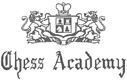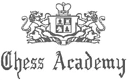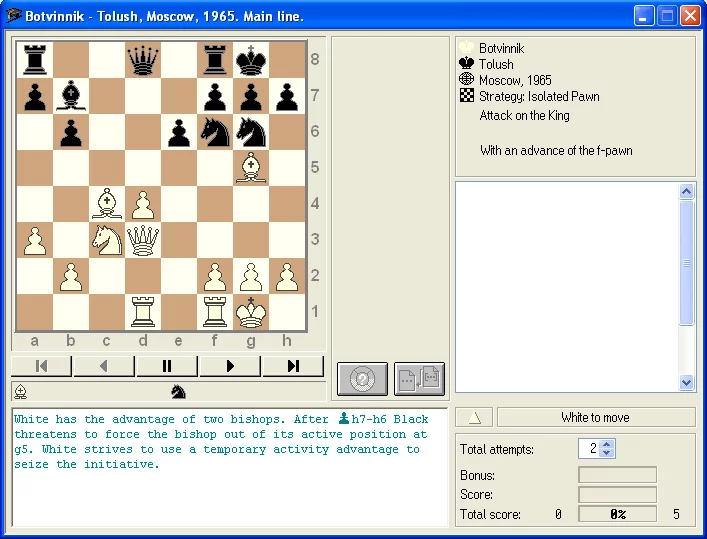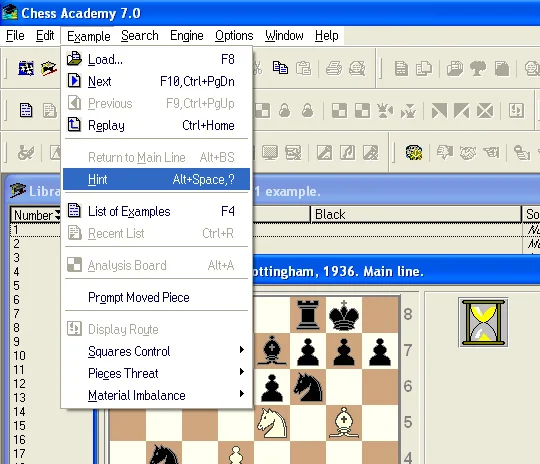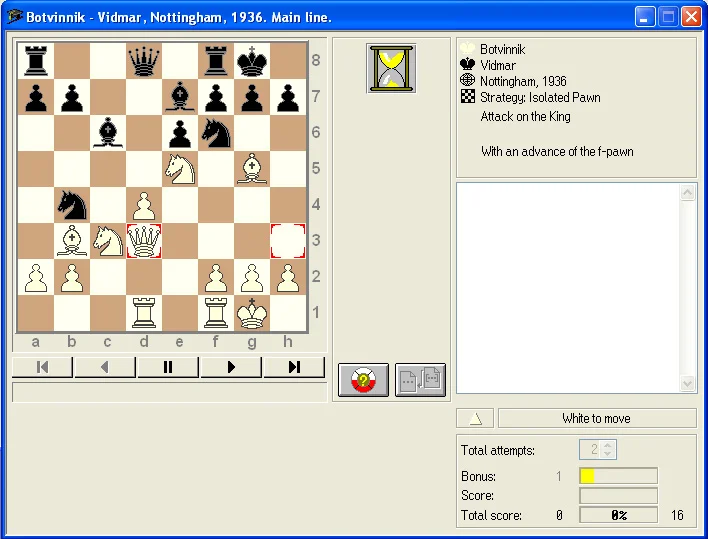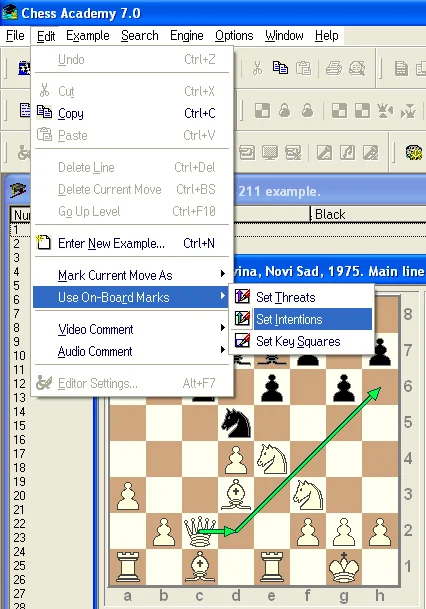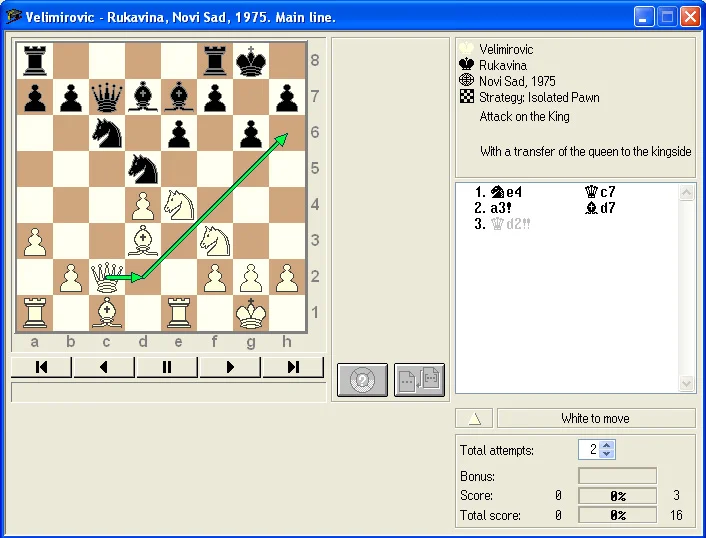The tutorial window simultaneously shows the game board, comments, chess notation, chess special characters, information about the current time limit, and statistics about the player’s learning success.
First, the start position of the learning example is displayed on the chessboard. If a move has text comments, these are automatically displayed in the comment window below the chessboard when the commented move is reached. These comments can contain the estimations of individual moves or the position, or explain the plans of the players.
Above the notation, information (player, place, year, topic, and sub-topic) is given for example.
Below the notation, the player’s points and relative score are displayed.
Bonus – Indicates the points awarded for a correct solution and shows the elapsed clock in the form of a bar.
Stand – Shows the sum of points scored up to this point.
Total Score – Indicates the total score achieved in the current work session. Please note: If you create a new list of examples, the count starts from the beginning!
Number of attempts – Here you can preset the number of required solution attempts (up to 9 attempts are possible!) in a key setting.