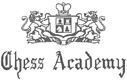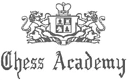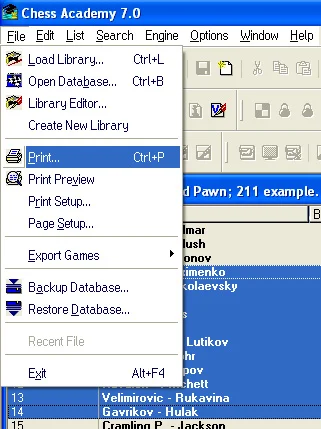Chess Academy offers you an easy way to print your self-created tutorial examples, games or keys. You can set the following printing options.
You can print any tutorial examples (single or multiple) directly from the selection list of the tutorial module. To do this, select the Print command from the File menu or click with the mouse on the icon .
Alternatively, you can use the keyboard shortcut Ctrl+P.
Chess Academy then prints the current example. All information, including variants, comments, and special symbols, will be printed as well.
Please note: Comments and comment symbols are printed after the corresponding moves.
After pressing the Print menu command, the Print dialog box appears, where you can set various options for printing, such as the page numbers on the printed pages, the number of copies, the selected printer, and other printing options.